
Free Fly
7,394
Join Free Fly, an exciting arcade adventure where you guide a lovable bee through a series of challenges to soar to new heights. By tapping the screen, you control the bee's flight, helping it dodge fluffy clouds and gather delicious honeycombs to earn points. The more honeycombs you collect, the better your score becomes. With simple yet challenging controls—just tap to ascend—it's easy for anyone to start playing. Admire the game's adorable and colorful visuals that bring joy and immersion to your gaming experience. Enjoy endless fun as you keep the bee aloft and out of harm's way, testing how far you can fly.
Recommended Games

★ 4.0
Dungeon Adventures
W - Jump higher or double jump A - Move Left to dodge obstacles or reach lower platforms D - Move Right to explore or collect items Double Jump Active allows you to leap over gaps or avoid dangers twice in quick succession
6,662

★ 4.9
Runner Slapper
Click or tap the screen to interact and progress through the game. Use these inputs to trigger actions, solve puzzles, and navigate challenges.
4,305

★ 4.3
MultiplArrow
Click or tap the screen to interact and progress in the game.
4,392

★ 4.3
Halloween crosswords HTML5
Click or tap on the screen to interact and play.
7,953
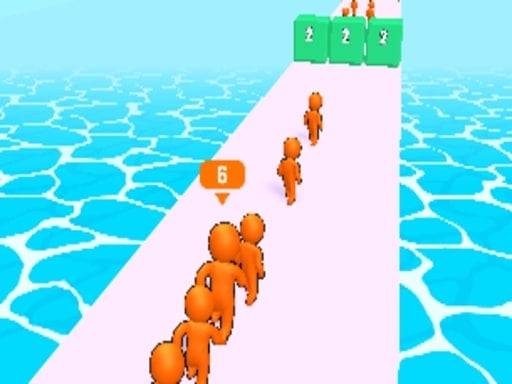
★ 4.3
Leader Follow
Click or tap the screen to interact and play
4,498

★ 4.7
Farmers Island
Click or tap the screen to interact and progress through the game. Use these inputs to respond to in-game prompts, solve puzzles, and engage with the environment for an immersive experience.
5,421

★ 4.7
Melodys Adventure 2
Navigate using arrow keys for left, right, up, down movements or utilize W for up, A for left, D for right controls.
5,749

★ 4.5
Financial Run
Click or tap on the screen to interact and play.
5,548
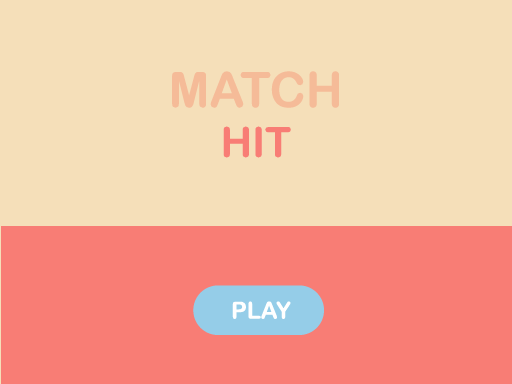
★ 4.7
Match Hit
In mouse touch gameplay, players navigate using simple gestures on their device's screen. Tapping initiates actions, dragging moves characters or objects, and swiping can change directions or activate abilities. This intuitive design ensures accessibility, allowing users to focus on strategy and enjoyment rather than complex controls.
7,300

★ 4.4
Avoid the Sharks
In this game, control your swimmer by touching the screen to move left or right, avoiding approaching sharks. On desktops, utilize the mouse to direct your swimmer's movements, swiftly shifting left and right to dodge the hungry sharks.
5,760

★ 4.8
Skate Boy
Click or tap on the screen to interact and play.
6,385
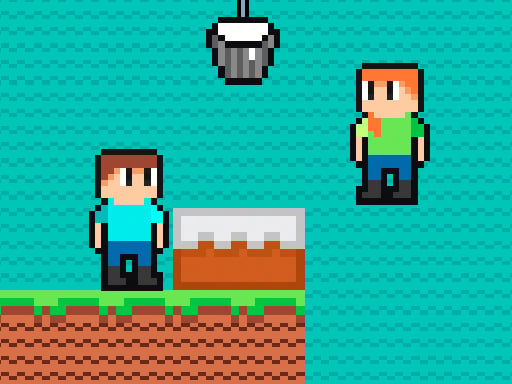
★ 4.6
Brothers are making a cake
Press S or Down Arrow to push opponents. Accumulate the highest points within 120 seconds to win. Navigate using WASD or Arrow keys.
5,836
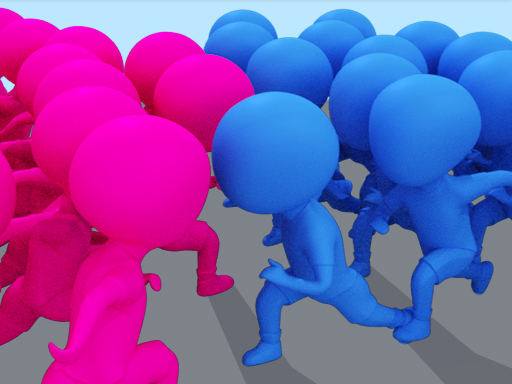
★ 4.1
Count Master: Crowd Runner 3D
Click or tap on the screen to interact with the game elements. Use these inputs to progress through levels or complete objectives as directed.
6,957

★ 4.7
FLEET BLAST
Use MOUSE for Controls Drag fleets with the mouse and place them on the board. Click on grid positions to blast fleets.
4,017

★ 4.9
Skyblock Parkour Easy Obby
Navigate using arrow keys for the Obby character and WASD for the Girl Friend in both mobile and desktop versions for smooth playability across devices.
3,793

★ 4.1
Grimace Monster Dop Story
Click or tap on the screen to interact with the game elements. Use these inputs to progress through levels or achieve objectives as directed by the in-game instructions.
5,571

★ 4.1
Twerk Rush
Click or tap the screen to interact and progress through the game. Use these inputs to respond to in-game prompts and solve challenges.
6,033

★ 4.8
Spider Jump
Click or tap the screen to interact and progress through the game. Use these inputs to respond to in-game prompts and solve challenges.
6,161
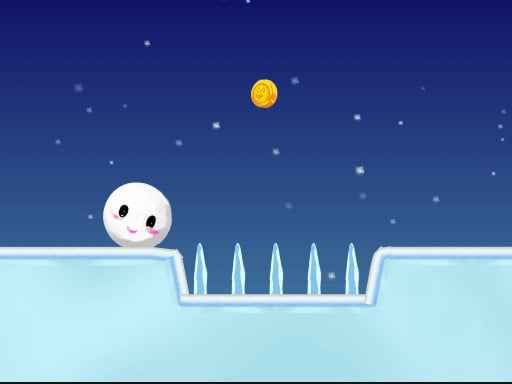
★ 4.3
SnowBall Adventure
Use the right arrow key to advance your character forward in the game. Press the left arrow key to move your character backward. Tap the spacebar to make your character jump, allowing you to clear obstacles or reach higher platforms.
3,874

★ 4.3
Merge Racer Stunts Car
Click or tap the screen to interact and progress through the game. Use these inputs to respond to in-game prompts and navigate challenges.
5,933