Popular Games
Newest Games

Minicraft: Head War
Join in an exciting new minigame adventure where you can challenge friends in thrilling competitions. Enjoy the game in multiple languages including Turkish, English, and Russian, making it accessible and fun for everyone. Test your skills, strategize, and see if you can outplay your opponents in this engaging and entertaining experience.
4,544
4.6

Xmas Rooftop Battles
Get ready to don your Santa hat for an exhilarating adventure! Dive into this festive shooter where you'll aim to outmaneuver and knock your opponent off the rooftop in a thrilling Christmas-themed battle.
7,793
4.6

Crush the Zombies
Join the fight against the zombie uprising in Crush the Zombies, an exciting and engaging game featuring various types of zombies across multiple difficulty levels. Enjoy stunning graphics and immersive sounds that enhance your gaming experience. With connected storage, you can track your top scores and final achievements. Collect additional bombs and lives to increase your chances of survival and success. Get ready for a thrilling adventure packed with challenges and rewards. Have fun!
7,627
4.8
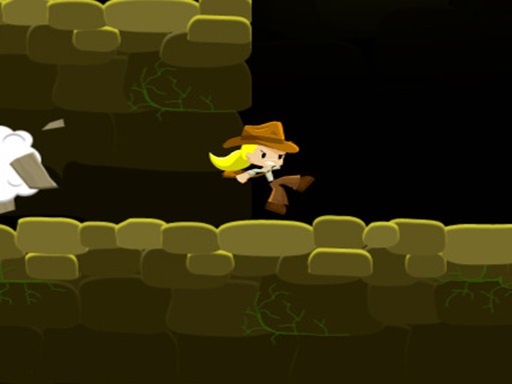
Indygirl and the Golden Skull
Join Indygirl on an exciting adventure filled with thrilling challenges and unforgettable moments! Known for her passion for discovering hidden treasures, Indygirl has recently uncovered the legendary Golden Skull and now seeks your assistance to explore a mysterious cave. Your mission is to help Indygirl navigate through the cave, collecting every piece of jewelry and gold she encounters along the way. Each level presents its own unique treasures, including golden artifacts and sparkling diamonds. However, be cautious, as some levels are more perilous than others, filled with dangers that could hinder your progress. Remember, the goal is to gather as much gold as possible. Move swiftly to avoid obstacles like falling rocks and other hazards that might block your path to victory.
7,757
4.5

Cotton Candy Shop
Cotton Candy Shop is the ultimate candy creation game where you get to be the master chef of delightful treats. Craft amazing desserts and wow your customers with your sweet creations in this fun cooking adventure.
5,472
4.7
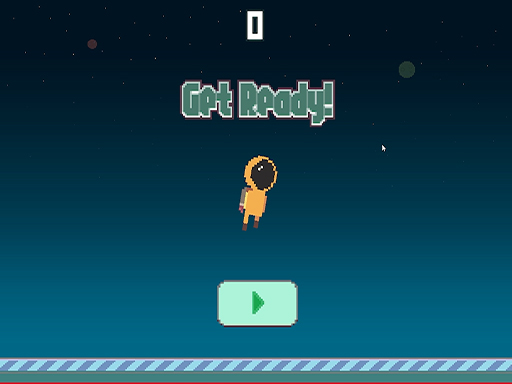
Floaty Astronaut
Use your mouse for PC and laptop users or touch screen for phone users to control your flight and enjoy the experience.
5,395
4.6

Idle: Merger Collider
Click to earn money, spend it on buying balls that generate income as they bounce around. When two balls of the same type and level bump into each other, they combine to form a more powerful ball, increasing your earnings. Experience this unique idle game and share your feedback in the comments.
5,401
5.0

World Tour Paris
Join the thrilling adventure of Subway Surfers World Tour in Paris where you can explore the city's distinctive architecture and vibrant beaches. Partner up with Sofia to uncover her stunning new Tango outfit. Glide through the lively streets on the sleek Roto board. Seek out gleaming horseshoes to claim rewards from the Weekly Hunt.
6,278
4.6

Mixed Juice
The newest edition of Mixed Fruit Juice Master offers a refreshing and engaging experience where you can use your fingers to perform various tasks and enjoy the tactile fun. With your own set of tools at hand, you'll be able to craft an array of delicious and unique fruit juice blends, ensuring a delightful and interesting journey for every player.
4,426
4.2

Duo Water and Fire
Join Stickman Fire and Water on an exciting adventure where you play as two siblings, each with unique abilities. One sibling wields the power of fire, while the other controls water. Your mission is to navigate through various levels, overcoming challenges by using your distinct powers. Collect both the red key, symbolizing fire, and the blue key, representing water. Once you've gathered these keys, search for hidden treasures and collect all the gold scattered throughout the levels. Your journey will test your problem-solving skills, as you'll encounter puzzles that require strategic thinking to solve. Reach the exit doors and complete each level successfully. Are you ready to prove your intellect and bravery in this thrilling game?
6,343
4.8

Stickman Gun Shooter 3D
In this intense 3D stickman shooter, you'll find yourself in a world where survival depends on your ability to act quickly and efficiently. As a stickman warrior, your mission is to eliminate enemy stickmen by striking first, ensuring your safety from their deadly intentions. The game offers an immersive experience with fully 3D stickman characters and environments, featuring realistic blood effects and dramatic ragdoll death animations that bring the action to life. Choose from a variety of weapons including guns, shotguns, machine guns, MP5s, M16s, AK-47s, and Uzis to defend yourself and attack your opponents. With hours of gameplay packed with non-stop action and plenty of thrilling moments, you can challenge yourself to see how long you can last before meeting your end. Remember, every enemy stickman should fear you as you hunt them down. Enjoy the adrenaline-pumping music that complements the fast-paced action.
6,330
4.2

Aqua Dogy
Join the exciting adventure of two playful dog siblings as they explore and have fun at an amazing water park! Help them slide down colorful, splashy slides while collecting various badges along the way. Each badge you gather brings you one step closer to reaching the thrilling finish line. Work together with your canine companion, completing challenges and enjoying the watery fun until both of you cross the finish line hand in paw.
5,622
4.8

Roof Rail Online
Roof Rails Online offers an exciting and addictive arcade experience this year, featuring a unique 3D art style. As a fan of such games, you won't want to miss out. Your goal is to stay balanced on rooftops using a wooden pole. Collect wooden blocks to extend your pole's length and navigate through challenging levels. Be cautious of gears that can shorten your pole, making the journey more difficult. As you progress, remember to grab all the gems at the end of each level. Are you ready for this thrilling adventure?
4,362
4.9

Fit The Fat
Join the fun in Fit The Fat, an engaging online puzzle game perfect for anyone who loves a good laugh and a tasty challenge! Guide your character through a delightful journey where you'll encounter various yummy foods. By munching on these treats, you'll grow bigger and stronger, allowing you to overcome obstacles blocking your path. Your goal is simple yet thrilling - keep growing until you can reach the finish line. Enjoy this delightful adventure on your mobile, tablet, or desktop, making it accessible anytime, anywhere.
3,910
4.5

Dash & Boat
In Dash & Boat, you take control of a speedy little boat on an exciting yet challenging journey. Your mission is straightforward: steer your boat skillfully as it dashes along, smashing through various obstacles like boxes, wheels, and drums that litter your path. However, be cautious of the sharp rocks scattered around, as hitting them will end your run. This game is easy to pick up but tough to master, especially as you progress to higher levels.
7,214
4.2

Traffic Jam
Traffic Jam is a common issue we face daily. In this game, your mission is to guide pedestrians safely across the street. Pay close attention to the traffic and watch out for any signs that indicate when it's safe to cross. Ensure each pedestrian reaches the other side unharmed while enjoying the gameplay.
6,819
4.4

Modern OffRoad Uphill Truck Driving
Experience the thrill of becoming a Cargo Uphill Mountain Truck Driver and take control of a heavy trailer truck loaded with various cargo items. Navigate through challenging, curvy, and steep mountain tracks while transporting drums, wooden pallets, gas cylinders, and more from one location to another. Enjoy an incredibly realistic simulation that emphasizes safety and precision, especially when driving on treacherous terrains. Take your time to ensure safe passage and successfully deliver your cargo to the destination.
7,498
4.1

Steve and Alex
Join Steve on an adventure to rescue Alex in their love story. Take on Steve's role, venturing through various challenges to gather portal pieces that will free Alex. Your mission involves collecting 10 obsidian blocks to craft the Alexsin portal. Navigate through the track carefully, avoiding deadly falls and explosive TNTs, as these can end your journey prematurely. Your success depends on precision and bravery.
6,954
4.8

Refuse traffic jam
This game offers an immersive traffic driving simulation where players can practice closed-loop driving, honing their skills through various challenges and experiences. Whether you're looking to improve your driving techniques or simply enjoy a fun and free-flowing experience, this game provides an engaging environment that caters to all skill levels. Download the game now and discover why players are raving about it!
4,474
4.8

Red Light, Green Light Game
Red Light, Green Light is an exciting, free-to-play online game where players start from a designated spot. Once the three-second countdown ends, everyone must remain still until they hear the signal to move. If anyone moves too soon, they're caught out of sync and must go back to the starting point. As you progress through various levels, you'll encounter numerous obstacles that require careful navigation to avoid. Successfully completing challenges unlocks different character skins for personalization. Stay alert as dangers pop up unexpectedly. Can you reach the top three spots?
3,693
4.0

Tabla Drum Kit Music
Discover your inner drummer with Tabla Drum Kit Music, the perfect app for music enthusiasts eager to master the art of drumming. Whether you're just starting out or already skilled, this app offers a realistic drumming experience right on your phone or tablet. Learn techniques, practice regularly, and enjoy authentic sounds and responsive touch controls that enhance your drumming journey toward becoming a true drumming maestro.
4,704
4.7

Tricky Track Game
Tricky Track 3D is an exciting 3D arcade running race game where you participate in a thrilling steeplechase filled with fun and challenges. Along your journey, you can throw rocks to overcome obstacles and even disrupt your opponents by shooting their switches, adding an element of strategy and competition to your run.
6,160
4.3

Monkey Swing
Swing Monkey invites you to an exciting adventure where you guide two monkey brothers, connected by a mysterious rope, through a lush jungle. With simple yet engaging gameplay, your mission is to assist these monkeys in reaching the furthest points possible by tapping or swiping your screen. Inspired by Stickman Hook, this physics-based game challenges you to navigate through various levels using trampolines for extra boosts and rings to swing from. Master the art of timing and control as you swing from tree to tree, gaining speed and momentum. Avoid dangerous obstacles and make it to the finish line. The more levels you conquer, the more unique and wild skins you can unlock for your monkeys, adding a thrilling twist to your journey. Join the monkeys on their daring quest across the forest, ensuring they overcome every challenge that comes their way.
4,857
4.4

HALLOWEEN SPECIAL PARTY CAKE
Hello everyone! Halloween is almost here, and our sweet girls are super excited for this year's Halloween party. In this delightful game, you get to assist them in selecting the perfect dress and picking out other exciting accessories. After that, it's time to get creative and decorate a beautiful, delicious cake. Have a spooktacular time playing this fun Halloween game!
5,173
4.6

Shadow Stickman Fight
Shadow Stickman Fight is an exciting and fast-paced 2D ninja survival game where you control stickman ninjas to survive endless waves of enemies. As you progress through various challenges, you earn belts and upon passing each one, you receive a unique hat and weapon from the examiner. Use the souls you collect to trade for useful items or claim special gifts. Follow the white dots on the screen to navigate and time your attacks precisely when enemies are within range. To enhance your fighting capabilities, visit the arsenal to select from a variety of equipment options, including helmets and weapons, to customize your stickman ninja's gear.
3,319
4.9

Cotton Candy Maker
Colorful Cotton Candy Maker - Rainbow Sweety Game invites you into a delightful world where you can craft your own sweet creations. This game offers a fun and engaging way to explore your creativity while making fluffy, colorful cotton candy. Perfect for both boys and girls, the game features various types of candies like candy corn, candy cane, and rock candy, along with the star of the show—cotton candy. With its easy-to-use interface, you can spin the candy spinner to mix different flavors and colors, creating unique designs. Imagine designing cotton candy in the shapes of little bunnies, ducks, and frogs, each one more adorable than the last. The game also allows you to add fun decorations and toppings to make your creations even more special. Whether you're playing alone or with family, this game promises hours of fun, helping you discover the joy of crafting sweet treats and sharing your creations with others. Join the fun and become a master candy maker today!
3,722
4.8

Parkour Run 3D.IO
Embark on an exciting journey where your goal is to sprint ahead, overcoming various obstacles that come your way. Aim to be the fastest and reach the top spot. We wish you an enjoyable and thrilling experience in this race.
4,407
5.0

Lunch Box
Get ready to elevate your organizational skills to new heights in Lunch Box Ready, the ultimate ASMR packing game. Design your perfect sandwich, curate a variety of snacks, and even slice fresh ingredients to create a delicious lunch box. Whether you enjoy organizing your fridge or simply love the satisfaction of packing, this game takes your culinary creativity to the next level. Perfect for preparing for school or just having fun, Lunch Box Ready combines the joy of sorting with engaging puzzles, offering an incredibly entertaining experience.
6,090
4.8

Preschool Games
In Preschool Games, you can discover and enjoy four distinct puzzle games designed specifically for young children. These games focus on helping kids learn through play by exploring colors, shapes, animals, and numbers.
3,913
4.4

Shell Splash
Match up three or more identical shells to eliminate them and reach your target score within the move limit. Blast away groups of matching shells in this exciting, fruity puzzle game. By connecting shells, you can defeat the shark and unlock new levels, ensuring endless fun awaits you.
4,259
4.9
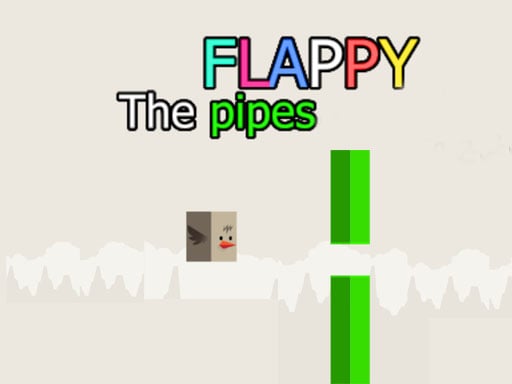
Flappy The Pipes
Flappy The Pipes is an entertaining HTML5 game suitable for players of all ages. Enjoy a variety of fun challenges that you can play completely free right here online.
7,678
4.3

Bubble Shooter Winter Pack
Bubble Shooter Winter Pack offers a fun twist on the classic bubble shooter game, set against a snowy backdrop. Your mission is simple: aim carefully and shoot colorful bubbles to match three or more of the same type together. Clear as many bubbles as you can before time runs out, making sure they don't stack up to the top of the screen. With 48 unique levels designed to challenge and entertain, your goal is to complete each one successfully to win the game. Enjoy the winter-themed graphics and sounds while you pop your way to victory!
3,685
4.7

Draw Save Puzzle
Draw Save Puzzle invites you to use your creativity and problem-solving skills to guide Stickman to safety with just one line. Whether it's shielding him from flying swords, dodging bullets, or avoiding explosive bombs, every level presents unique challenges that require clever drawing solutions. With an intuitive and engaging physics system, you can experiment with various shapes and lines to create protective barriers that ensure Stickman's survival. This game not only offers hours of entertainment across numerous levels but also helps enhance your logical thinking and artistic abilities. Experience the perfect blend of excitement and relaxation as you draw your way through each thrilling scenario.
7,218
4.7

tic tac toe html
Experience the timeless fun of Tic Tac Toe right in your web browser! Whether you're playing with a friend or competing against the computer, this user-friendly game offers endless entertainment suitable for players of all ages. Sharpen your strategic thinking as you aim to beat your opponent in this quick-paced, engaging challenge. Visit Web Dev https://freecrazygames.io/ for more exciting games.
4,893
4.6

Bridge Builder 3D
Embark on an exciting journey as a design engineer where creativity and quick thinking are key. You'll need to construct sturdy structures using various materials to safely bear the weight of vehicles. Experience realistic physics that make this a true simulation. Tackle a series of challenging levels set across four unique environments, each presenting its own set of puzzles that demand both strategic thinking and logical problem-solving. A built-in hint system is there to guide you, helping you enhance your skills along the way.
3,065
4.4

Underwater Photo Differences
Discover five subtle differences between two nearly identical photos in this challenging yet fun visual game.
7,535
5.0

Cooking Crush - cooking games
Embark on a thrilling culinary journey where you can become the ultimate chef by playing exciting free cooking games and time management challenges. Dive into the vibrant city of madness, where you'll uncover your inner passion for cooking in games designed for adults. Experience the thrill of quick-paced cook-off challenges in various kitchen settings. Prepare and serve mouthwatering dishes from around the globe in these fast-paced, free cooking adventures.
3,558
4.4
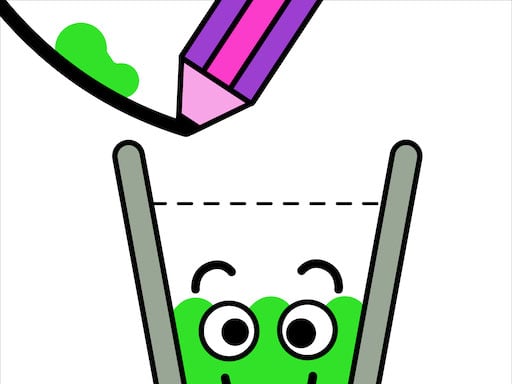
Fill Juice Glass
In this puzzle game, your goal is to draw lines to fill up a fruit juice glass that starts off looking sad. By strategically drawing lines, you'll pour in one of six delicious juices—orange, mango, pomegranate, watermelon, pineapple, or chikoo—into the glass to cheer it up. Use your logic to find the most efficient way to fill the glass with the least amount of lines for each level. You can also check hints if you need guidance to achieve the perfect fill and earn three stars. Have fun challenging your creativity and problem-solving skills!
3,162
4.2

Stickman Parkours
Join Stickman Parkour, an exciting running and jumping game where you'll tackle tough levels packed with tricky obstacles. Get ready to control your agile stickman character, showcasing impressive acrobatics and earning rewards like achievements and gems along the way. Let's see how far you can go! ACTION
6,206
5.0

PenguinBattle.io
PenguinBattle.io is a thrilling and easy-to-pick-up hyper-casual game where you guide a cute penguin in a frosty battle on an icy platform. Your goal is simple: knock other penguins off the ice by pushing them into the cold waters below. Stay strategic and avoid falling pieces of the cracking iceberg as parts break away every few seconds. The ultimate aim is to be the last penguin standing, making it a heart-pounding ice battle royale that's both fun and competitive.
6,620
4.4
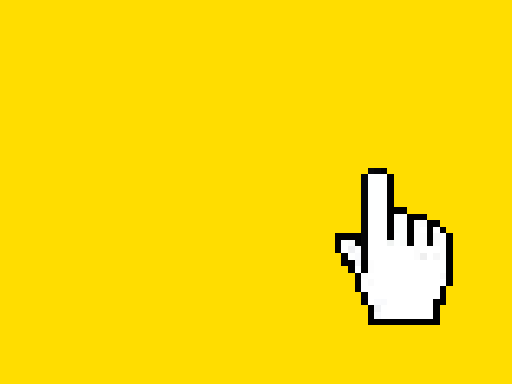
Yellow Clicker Game
In this straightforward game, players simply need to tap the screen using their mouse. As they tap, the game displays their current speed in clicks per second as well as their overall total number of clicks, making it easy to track progress. Ideal for quick, casual play.
5,621
4.6

Zippy Bird
Join Zippy Bird on an exciting adventure as you help him soar through gaps between colorful pipes. Simply tap the screen to make Zippy flap higher and steer clear of various obstacles. This thrilling arcade game is super easy to start playing but becomes increasingly challenging as you progress, offering hours of fun for players of all skill levels.
6,011
4.5

Baby Taylor Thanksgiving Cooking
In this online cooking game set during Thanksgiving, you'll visit Taylor's house to assist with preparations. Start by heading to the supermarket to shop for all necessary ingredients and decorative items. Once back at home, your main task is to prepare the turkey, from gathering the ingredients to putting it in the oven for baking.
3,557
4.7

Reach the Platform
At the bottom of the screen, there's a rotating circle with an arrow indicating its direction. Press once to set your desired direction, and press again to launch the circle towards a circular platform. Pay attention to the arrow's fill; the more filled it is, the farther the circle will travel. Landing on larger platforms is relatively easy, but aiming for smaller or very small ones increases the challenge in Reach the Platform.
4,946
5.0

My Ice Cream Maker
Welcome to the Ice Cream Maker shop, where you can create and serve delicious ice cream cones paired with delightful frozen cupcakes. Use your creativity to craft unique icy desserts that will bring joy to your satisfied customers. This game offers a fun and engaging experience for those who love making ice cream or simply enjoy dessert-making challenges. Whether you're curious about how ice cream is made or just looking for an addictive game with levels, Ice Cream Maker is perfect for you. Get ready for a sweet and refreshing adventure filled with endless possibilities and fun!
3,629
4.6

smash the insectt
In this game, your goal is to click on ants to earn points. As you accumulate points, you can view your progress and ranking on the leaderboard compared to other players.
7,671
4.0

Johnny Trigger 3D Online - Action Shooter
Join Johnny Trigger 3D Online for an exhilarating gun shooting adventure where you'll dodge obstacles with agile movements and take down enemies with precise shots. Master your skills across various levels, aiming for one-hit kills as you progress through intense missions, becoming the ultimate agent in this thrilling online experience.
7,838
4.5

Stickman Fall Guys: Running Race
Get ready for a hilariously chaotic and competitive running adventure! Join a bustling online arena with up to 30 players and use your quick thinking and dodging skills to outlast your opponents. In this physics-based race, "The Fall Go – Stickman Obstacle Course Running Race," you'll face escalating challenges and obstacles designed to push you to your limits. Can you master the laws of physics in the midst of chaos? Survive the madness, conquer the course, and be the final champion crowned by the king. Perfect for anyone who loves thrilling and unpredictable race challenges, this game offers endless fun and excitement.
4,661
4.3

Fishing Challenge
Do you love fishing? Then dive into Fishing Challenge, a thrilling game where your goal is to catch as many underwater fish as possible within a 30-second time limit. Can you rack up the highest score?
5,897
4.6

Color Block
Color Fill Puzzle is one of the most satisfying 3D games, featuring high-quality graphics, easy controls, fun animations, and fantastic gameplay mechanics. It takes you through an impressive world filled with various shapes to color and challenging obstacles for an amazing gaming experience. Take a break from work and refresh your mind with this new 3D color cube game. You're sure to love it!
5,151
4.5

Fidget Spinner .io Realtime Multiplayer Battles
Fidget Spinner Game .io is an exciting and easy-to-play multiplayer game where the goal is to become the biggest spinner and conquer the most territory. Start with a small spinner and grow by collecting power-ups, coins, and defeating other players. Use splitting, shrinking, and dodging strategies to outmaneuver opponents and protect your territory. Customize your spinner, complete missions for rewards, and unlock various spinner styles. Play online with friends or players worldwide, strategize to stay alive longer, and aim to be the last spinner standing. With its simple mechanics and engaging gameplay, Fidget Spinner .io offers hours of fun and competition. Enjoy the unique graphics and optimized touchscreen controls for an immersive gaming experience. Download now and join the battle to become the ultimate spinner champion!
3,349
4.4

Happy Boy Escape
In Happy Boy Escape, a point-and-click adventure created by 8BGames/Game2Live, you find yourself in a boy's home but discover he's trapped in one of the rooms. Your mission is to explore the area, uncover hidden objects, and use them to solve intriguing puzzles that will ultimately help you and the boy escape. With a blend of mystery and interactive exploration, this game offers an engaging experience filled with challenges and fun. Enjoy your journey!
7,735
4.2

Truck Deliver
Truck Deliver 3D offers an exciting 3D trucking experience where you'll transport various cargoes to their destinations. Face numerous challenges as you navigate through levels, showcasing your driving skills. Be cautious of other vehicles and find safe moments to cross roads to avoid accidents. Ready to embark on this thrilling journey? Open Truck Deliver 3D and begin your adventure now!
7,578
4.1

Drop Balls
Guide your colorful balls to the finish line by tapping and drawing paths for them to follow. Your goal is to get as many matching balls as possible to the target destination. Tap and swipe strategically to create tunnels and avoid obstacles, helping your balls navigate through the levels successfully.
4,790
4.6

3D Breakfast Prapare
Join us in 3D Breakfast, where you can dive into a fun and interactive experience of preparing your very own breakfast. Sharpen your cooking skills as you chop, mix, and cook your favorite morning dishes in a lively 3D environment.
3,423
4.4

Jelly Dye Game
Relax and unwind by coloring charming jelly slimes in Jelly Dye. Perfect for unwinding after a long day, this game offers a soothing experience where you can relieve stress and have fun. In each level, you'll receive a unique jelly shape to color. Use a virtual straw to pick up colors in a thoughtful sequence and fill in the correct sections. Watch as the jelly returns to its vibrant, original state. Enjoy the visual satisfaction of mixing colors and exercising your spatial reasoning skills. This game is both entertaining and mentally stimulating, offering a great way to relax and challenge your mind simultaneously. Give it a try!
7,301
4.6

Candy Eyes Match
Candy Eyes Match is an engaging match-3 puzzle game where you swipe to align 3 or more colorful eye-shaped candies on the board. Clearing these candies helps you complete your tasks. By combining 4 or more candies, you can create special, more powerful candies to help you solve levels more effectively.
7,755
4.8

Puzzles Magiques Jigsaw
Explore vibrant, cheerful themed photos, discover new opportunities, and enjoy pleasant music that will help you leave your daily worries behind, offering you an engaging and fascinating pastime.
5,610
4.7

Little House Escape
Embark on an adventure in Little House Escape, a captivating point-and-click game created by 8B Games/Games2live. In this immersive experience, you find yourself unexpectedly trapped in a charming village. Your mission is to explore the surroundings, uncover hidden objects, and solve intriguing puzzles that will lead you to freedom. With each discovery and challenge overcome, you'll inch closer to escaping the village. Get ready for a blend of mystery, exploration, and fun that will keep you engaged until you successfully break free. Enjoy your journey!
7,264
4.8

Steve and Alex Dungeons
Join Steve and Alex as they navigate through a perilous dungeon shrouded in darkness. Your mission is to guide each of them safely to freedom, one at a time. Navigating this treacherous environment requires careful attention, as you'll need to leap over various obstacles and avoid spinning wheels that could harm them. Along the way, gather essential diamonds that will aid in your escape. Ultimately, your goal is to lead them both to the exit door at the far end of the dungeon.
3,245
4.2

Gang Fall Party
Get ready for an exhilarating online fighting experience with Gang Fall Party! Engage in intense battles from elevated platforms, aiming to knock your opponents off balance and send them falling. Whether you prefer solo challenges or teaming up with a friend, there's a mode for everyone. Enjoy one-on-one duels or join forces with a buddy to take on multiple online opponents in cooperative multiplayer. Challenge friends or face off against 16-17 other players in thrilling online matches, perfect for those who love action-packed, competitive gameplay.
6,610
4.7

Thief Quest
Thief Quest is an engaging casual puzzle game designed for boys that challenges players to use their wits and agility. In this game, you'll explore a variety of levels filled with awesome outfits and accessories to collect. Your mission involves making clever moves, moving swiftly, and executing perfect escapes to evade detection by security guards. Can you stay one step ahead and avoid getting caught? Give it a try and see if you have what it takes to be the ultimate stealth master!
5,871
4.4

Chinese Food Chef
Discover the joy of Chinese cuisine with FAST DRAW's Chinese Cooking Street Food Recipes! Whether you're a seasoned chef or just starting out, this app offers a delightful array of yummy street food recipes that will tantalize your taste buds. Get ready to master the art of cooking delicious Chinese dishes right from your kitchen. Download now and unlock a world of culinary delights!
3,665
4.8
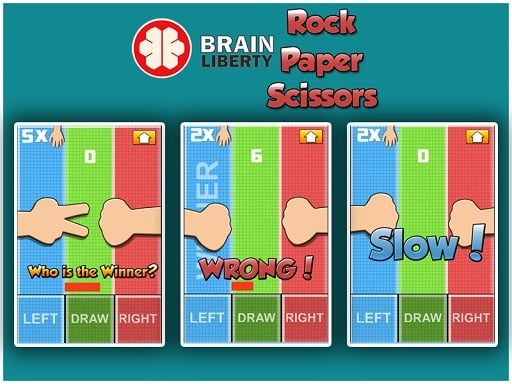
Rock Paper Scissors-3
In this two-player rock, paper, scissors game, your role is to determine the winner after each round. The classic rules apply: rock crushes scissors, scissors cut paper, and paper covers rock. If both players choose the same option, it's a draw. You must declare the result within a set time limit; failure to do so or announcing an incorrect result will cost you one of your five lives. Make sure to stay sharp and accurate to keep playing!
4,287
4.4

Airport Manager : Flight Attendant Simulator
Become the bustling city airport's manager and dive into the world of smooth, efficient travel! Your role involves assisting passengers with their journey, ensuring everyone moves through the airport with ease, and maintaining top-notch security. Oversee boarding processes, support your dedicated staff in keeping the airport safe, and handle all aspects of passenger care. With each task, you'll enhance the experience for travelers and staff alike, making every visit to the city airport a pleasant one. Get ready for an engaging adventure filled with challenges and rewards as you manage this vibrant hub of activity.
5,400
4.4

2048 Balls
2048 Balls is an engaging online puzzle game designed for everyone who enjoys merging and ball games. It's simple to pick up but offers enough challenge to keep you hooked. Your goal is to combine balls with the same numbers by dragging them together. As you progress, the game becomes more complex, requiring strategic thinking. If you ever find yourself stuck, there are helpful boosters available to assist you. Can you reach the ultimate combination of 2048?
3,505
4.4
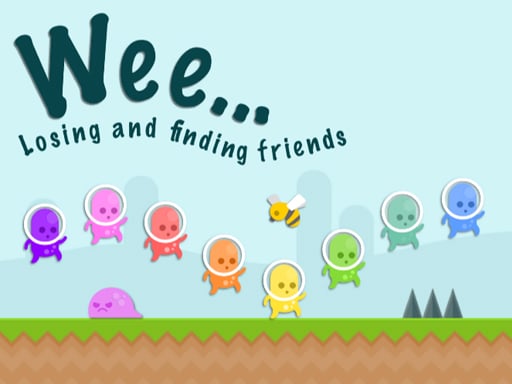
Weee...
Experience the emotional journey of friendship through the engaging gameplay of Weee Game, where you navigate the highs and lows of connecting with others, losing touch, and rekindling old friendships in a unique and interactive way.
4,380
4.9

Stick Defenders: Merge Game
In Stick Defenders, you take on the role of a strategic defender in an action-packed merging game. Your mission is to merge stickman units to create stronger fighters capable of protecting your base against relentless waves of enemies. By combining similar gunman units, you can boost your offensive power and upgrade your defenses. Enjoy exciting mini-games like "spin the wheel" which offer random rewards to strengthen your arsenal and unlock new options. Stay vigilant, deploying your enhanced units immediately after their cool-down period ends to fend off the advancing enemy hordes. Can you withstand the siege and keep your base secure in Stick Defenders?
5,244
4.5

Fashion Short Hair Dress up
Join Chloe, Bella, and Sofia on a stylish adventure as they explore different hairstyles and outfits, allowing you to customize their looks and help them express their unique fashion personalities.
7,888
4.3

Making Beverages
In this game, you own a vibrant milk tea shop offering a wide array of delicious beverages that cater to diverse tastes. You have the freedom to customize each cup by adding various ingredients, allowing you to create unique flavors that will delight your customers. As the shop owner, your goal is to provide an exceptional experience, letting patrons savor the one-of-a-kind tastes and enjoy the special atmosphere of your shop.
6,539
4.8

Drunken Duel 2 Players
Drunken Duel is an engaging western-themed game featuring physics-based one-button controls for both single-player and multiplayer fun. In this game, two intoxicated ragdoll characters engage in a humorous duel. To start, players must choose their preferred mode: solo or versus another player. For solo adventures, select the 1-player mode where you'll face off against a computer-controlled bot with varying difficulty levels. Each round comprises five matches, during which your goal is to reduce your opponent's energy while preserving your own. The first to deplete their opponent's energy wins the match. Accumulate five victories to secure the overall win, making Drunken Duel a delightful mix of simplicity and strategic gameplay.
5,714
4.2

Green Clicker Game
In this straightforward game, players simply need to tap the screen or use their mouse to click. As they play, they can monitor their clicking speed in clicks per second as well as their overall total number of clicks. It's an easy-to-play game that focuses on quick tapping.
5,213
4.9

Jelly Dye
Jelly Dye is an easy-to-play online coloring game designed especially for kids. In this fun simulation game, you get to pick from a wide variety of colorful dyes. Apply these dyes to different sections of a jelly mold to create vibrant patterns. Once you've filled in all parts of the jelly mold with your chosen colors, you'll have completed your unique jelly masterpiece. It's a great way to use your creativity and see what cool designs you can come up with!
5,581
4.3

Stickman run around
Ever felt like you're just a tiny stick figure navigating the ups and downs of everyday challenges? In this game, all you need to do is guide your stickman friend through an endless circular track by running and jumping at the right moments to complete loops. It seems simple—just keep moving and timing your jumps perfectly to avoid getting squished. But trust us, it's not as easy as it sounds!
7,497
4.1

World Conqueror
World Conqueror invites you to become a legendary leader in this thrilling strategy game. Command vast armies, forge alliances, and make pivotal decisions that will shape history across different eras, from ancient battles to modern warfare. Experience the thrill of leading nations through some of history's most significant moments and decide their fates. Explore more games and strategies at https://www.crazygamesonline.com/.
7,945
4.1

ICE CREAM, PLEASE!
In Ice Cream, Please!, you become an ice cream shop owner, tasked with creating delightful treats by mixing various flavors, toppings, fruits, and nuts to satisfy customer orders. Whether using your finger, mouse, or keyboard, swiftly and accurately prepare each custom ice cream order to earn points. As you progress through increasingly challenging levels, you'll find yourself managing your shop towards fame and success, making this game ideal for ice cream enthusiasts and those eager to hone their management abilities.
6,268
4.5

Falling Elevator
In this game, you control a character who must exit an elevator moving up and down. Your goal is to safely get off at each floor while avoiding various obstacles that could lead to arrest by the police. Additionally, you need to prevent the elevator from reaching a critical state that could cause it to explode, ensuring both your safety and the integrity of the elevator itself.
3,927
4.7
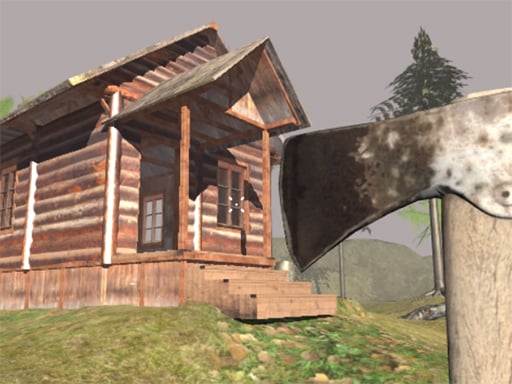
Surviving in the Woods
In Surviving in the Woods, embark on a thrilling adventure where your ultimate goal is to stay alive in a vast, untamed forest. Armed with just an axe, you'll need to be resourceful and strategic. Chop down trees to construct a sturdy shelter that will protect you from the elements and wildlife. The game challenges you with two distinct environments: the daytime forest, where visibility is good but dangers lurk, and the nighttime forest, which offers a quieter setting but poses its own unique threats.
3,851
4.6

Hoho's Cupcake party
Join hoho in preparing and serving delicious cupcakes at the party, ensuring every guest enjoys a tasty treat.
4,435
4.6

Happy Farm Familly
Join Happy Farm, a delightful and engaging management game where you take charge of your very own farm. Grow a variety of fruits and vegetables, nurturing them from seeds to harvest. Carefully tend to your plants, keeping an eye on the ever-changing weather to ensure they thrive. Once your crops are ready, gather them and sell for earnings to expand and upgrade your farm. It's a perfect blend of fun and challenge for anyone who loves gardening and farm life.
3,111
4.4

Parkour Skyblock
Explore exciting levels and perform amazing parkour moves in Parkour Skyblock. Leap over challenges, scale walls, and aim for the portal. Bounce on slugs to soar higher. Navigate through different types of blocks and enjoy the journey. Stay agile to avoid falling into the abyss.
5,219
4.1

VexMan Parkour
Join VexMan Parkour, an exciting stickman adventure where you run and jump to navigate through various levels filled with obstacles. Your goal is to collect all the golden coins scattered throughout each level. Once you've gathered every coin, a door will appear, allowing you to progress further. Challenge yourself with tons of levels, each offering unique difficulties, and see how many you can conquer. Get ready for an exhilarating journey!
3,994
4.1

Break Bricks 2 Player
Join the colorful adventure of destroying cubes with flying balls! Start by throwing the ball and watch as it crashes into blocks, shattering them into pieces. Each level brings new challenges with various block formations. In single-player mode, you get three chances to clear the levels, so be careful with each throw. For a competitive twist, challenge a friend in two-player mode where you both battle it out over five exciting rounds. Along the way, keep an eye out for special bonuses that can give you extra balls, create new ones, or even boost your health. Whether you're playing solo or with a partner, there's endless fun to be had in this vibrant 3D brick-breaking game. So, grab your controller, choose your mode, and dive into hours of thrilling gameplay!
6,624
4.7

Snacks Conveyor
Guide the conveyor belt to transport candies into the right box. Pick up items from the starting cell on the left and place them in their designated sections. Items can bump other items along the conveyor belt. You have the option to manually speed up the conveyor belt for faster transportation.
6,630
4.3

Toilet Rush
Toilet Rush is an engaging puzzle-platformer where you navigate through levels, solving challenges to reach the bathroom before an internal timer causes... well, an explosion. It humorously captures the relatable daily quest for some quiet time on the toilet, blending light-hearted fun with strategic gameplay.
4,946
4.1

Bump.iо
In this high-energy race, you'll control one of 16 cars competing against each other. To succeed, you need to skillfully navigate through the track while avoiding crashes with dangerous monsters and the track's edges. Each time you safely bump into another car, you gain valuable energy, and eliminating opponents will boost your vehicle's size, giving you an edge in the competition.
5,212
4.0
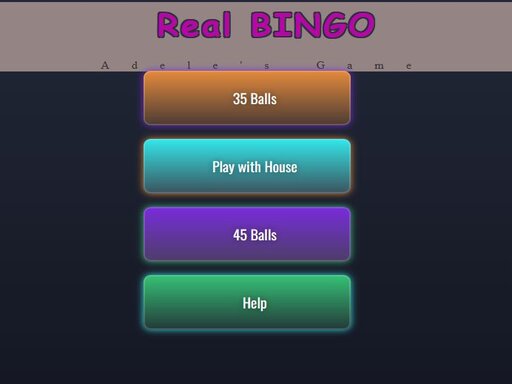
BINGO Real
Bingo Real offers a thrilling 75-ball game experience where players can enjoy playing bingo using a house card with various winning patterns just like in a real bingo hall. The first player to complete their pattern and shout "bingo" wins. Additionally, the game provides exciting variations with 35-ball and 45-ball options, allowing players to engage in faster-paced games where the goal is to complete their cards before the specified number of balls have been drawn.
6,675
4.0

Animal Crossing Coloring Pages
Join us in the delightful world of Animal Crossing Coloring Pages, where you can enjoy 100 free coloring pages tailored for fans of the beloved series. This game is accessible for free on the HTML5 platform, making it perfect for both children and adults alike. Discover your creativity and artistic potential as you dive into a wide selection of coloring pages featuring beloved characters, charming landscapes, and more from Animal Crossing. With an easy-to-use interface and various coloring tools including different brush sizes, colors, and textures, you have endless options to personalize and create unique masterpieces. Ideal for relaxation or artistic expression, this game offers something special for everyone. Start your creative journey today and click the "play" button to begin your coloring adventure.
3,789
4.4

Hula Hoops Rush Online
Hula Hoops Rush offers a delightful set of casual games where the goal is to gather hula hoops of your own color to boost your collection. By collecting more hula hoops, you can earn丰厚的奖励. It's not just about having fun; it also helps in exercising the muscles in your lower back and abdomen, making it a great way to stay active and entertained at the same time. Join in and enjoy this exciting fitness adventure!
4,848
4.1
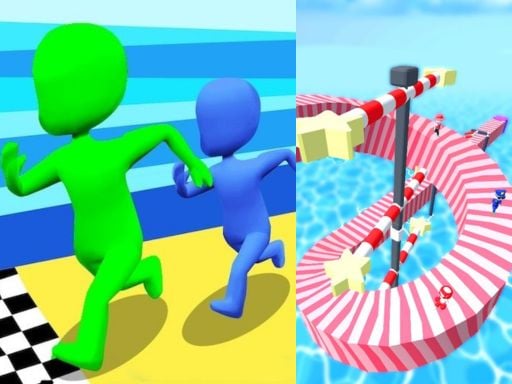
Stickman Races 3D
Join Stickman Race 3D, an exciting 3D racing adventure where you compete against other stickman players. Dash forward, leap over challenges, and execute daring stunts to win the race. Keep moving nonstop, jumping and flipping past obstacles, scaling ladders, and swimming through pools. Perform flawlessly to avoid hazards and cross the finish line safely.
7,540
4.2

Burger Cooking Chef
Embark on your journey to become a top-notch chef by running your own bustling street food burger shop. Dive into the joy of cooking by preparing delicious burgers for eager customers. Your goal is to swiftly serve burgers to fill your shop with satisfied diners and earn money. Start with an introductory level designed to guide you through gameplay, then let's get cooking!
4,599
4.8

Stickman Run: Shadow Adventure
In a world where colors have faded and light is slowly fading away, the stickmen survive as mere shadows in dark villages. Among them lives a mysterious girl named Beauty in a humble cottage. People believe that as long as she continues to breathe, there is still hope for light, though she is often ill.
3,885
4.1

Sumo.io
Get ready for an incredibly fun and addictive experience with the first-ever Sumo.io game! Engage in epic battles by bumping into your opponents to knock them out of the ring. Compete against other players in thrilling sumo matches and practice your skills to become the ultimate world sumo wrestling champion. Feel the excitement of real sumo fighting right from your device.
4,004
4.1

Race Car Tuning Modify
If you're a fan of customizing cars, this game is perfect for you. Tailor your racing car to your liking by changing its color, upgrading the tires, adjusting the mirrors, and enhancing the headlights. For an extra touch, illuminate the underside of the car with vibrant colored neon lights.
5,092
4.8

Fireboy and Watergirls.IO
Fireboy and Watergirl, created by Oslo Albet, embark on an adventure through the mystical Forest Temple in search of precious diamonds. Players must switch between Fireboy and Watergirl, guiding each character through various challenges. Fireboy can only walk on dry land, while Watergirl requires wet paths to move safely. Together, they solve puzzles, avoid traps, and navigate obstacles to reach their goal.
6,653
4.1
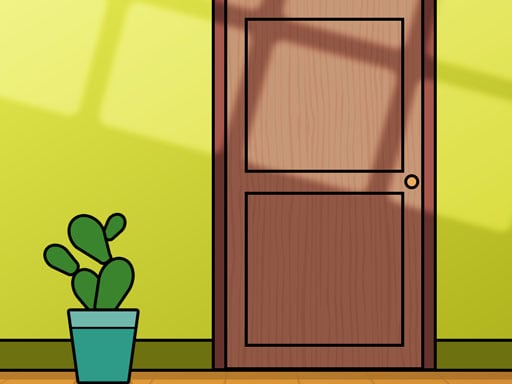
Escape Room: Mystery Word
Experience the ultimate escape game where innovation meets intense puzzle-solving! Find yourself trapped in a mysterious room and use your keen observation, sharp thinking, creative guessing, and logical inference to unravel clues and find your way out. It's a thrilling adventure you won't want to miss!
4,791
4.1

Zombie Road - Crazy Driving Game
In this game, you find yourself in a city overrun by zombies. Your mission is to get out alive by driving your car through the dangerous streets. Along the way, you'll encounter hordes of zombies that you must eliminate to clear your path. Be cautious though, as the roads are filled with obstacles that could end your journey if you're not careful. Stay focused on both taking down zombies and avoiding crashes to survive for as long as possible in your race against the undead in Zombie Road!
7,436
4.0

City Run.io
In this thrilling game, you race through busy city streets, weaving between people and obstacles at high speed. Your mission is to gather grey pedestrians and combine them into one massive figure. This powerful creation helps you challenge and defeat other players in your quest for supremacy. As you advance, expect more crowded roads and tougher challenges. Can you stay ahead of the competition and become the champion by skillfully dodging and merging?
6,343
4.4

Coopter War
Black Operations 2 offers an intense and engaging combat strategy experience packed with thrilling adventures and explosive excitement. As a commander, you'll train and deploy your troops to fight against thousands of other players online. Your mission is to battle terrorism and conflicts, ensuring justice and duty are upheld. By recruiting powerful troops and leading formidable armies, you can defeat adversaries and achieve great accomplishments. The game features four different modes: Campaign, Challenge, Endless Zombie, and Online Player vs Player (PvP). You'll engage in battles across ten stunning environments such as forests, factories, bridges, and seaside locations. With over 20 types of troops and battle machines at your disposal, including assault forces, M1A2 Tanks, AH-64D Apaches, and cruise missiles, you'll have the tools needed to dominate the battlefield. Earn gold and PvP victory bonuses to upgrade your army and use your strategic skills in troop deployment and airstrikes to obliterate enemy forces. Enjoy easy-to-use controls and dive into this action-packed war game awaiting your command.
4,728
4.3

Penguin.io
Penguins in the North Pole are always active, whether they're searching for food, playing games, resting, or fighting for survival on ice floes. While their struggle for survival might seem like just another game, it's much more serious because failure means death. In Penguin.IO, the penguin that survives becomes the most respected in the group. It's a thrilling competition where strategy, speed, and survival skills are key to becoming the ultimate leader among the penguins.
5,674
4.1


